




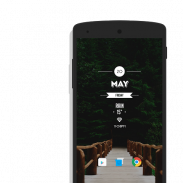


Europa Zooper

وصف لـEuropa Zooper
This. Is. Europa.
A beautiful collection of 35+ minimalistic Zooper Widgets for your homescreen! This pack exclusively features Chrome OS Style docks and more!
*You will need to install Zooper Widget Pro in order to use this application*
Method 1:
- Download and open Europa Zooper application
- Select preferred store under 'Install Zooper Pro'
- Install Zooper Widget Pro
Method 2:
- Download and install Zooper Widget Pro 2.38 or above
- Download and install Europa Zooper
- Add a Zooper widget to your homescreen
- When Zooper widget skins list pops up, choose Europa
- Select the widget you want to add
If the widget is not properly sized, please use the scaling percentage in the Zooper preferences to make the widget appear at a more suitable size.
All widgets created by Thomas B.
Google Plus: https://goo.gl/P7l1kE
Twitter: https://twitter.com/tbandroiddesign?s=09
</div> <div jsname="WJz9Hc" style="display:none">هذا. هو. أوروبا.
مجموعة جميلة من 35+ أضيق الحدود Zooper الحاجيات لشاشتك الرئيسية! هذه حزمة ميزات حصرا الاحواض كروم OS أسلوب وأكثر!
* سوف تحتاج إلى تثبيت Zooper القطعة برو من أجل استخدام هذا التطبيق *
طريقة 1:
- تحميل وأوروبا المفتوحة تطبيق Zooper
- اختر مخزن المفضل تحت 'تثبيت Zooper برو "
- تثبيت Zooper القطعة برو
طريقة 2:
- تحميل وتثبيت Zooper القطعة برو 2.38 أو أعلى
- تحميل وتثبيت أوروبا Zooper
- إضافة إلى القطعة Zooper إلى الشاشة الرئيسية
- عندما ملوثات العضوية الثابتة Zooper قائمة جلود القطعة، واختيار أوروبا
- حدد القطعة التي تريد إضافتها
إذا كانت القطعة ليست ذات حجم مناسب، يرجى استخدام النسبة المئوية التحجيم في تفضيلات Zooper لجعل القطعة تظهر في حجم أكثر ملاءمة.
جميع الحاجيات التي تم إنشاؤها من قبل توماس ب.
جوجل بلس: https://goo.gl/P7l1kE
تويتر: https://twitter.com/tbandroiddesign؟s=09</div> <div class="show-more-end">



























